Full Set-Up Program
Download the full set-up program. This will install the latest version of TeamPick along with all the fixture templates, vb runtimes and other resource files to the correct locations on your PC .
TeamPick.Ini
The latest version of the ini file in a .zip file. This needs to be copied to the C:\Program Files (x86)\TeamPick folder.
(Current version is 1.11)
Latest Version (1.0.31)
The latest version of the Teampick app in a .zip file. The .exe file needs to be copied to C:\Program Files (x86)\TeamPick folder.
TeamPick.Dat
The latest version of the dat file in a .zip file. This needs to be copied to the C:\Program Files (x86)\TeamPick folder.
(Current version is 1.05)
League Templates
Postal Leagues
Click here to download the template for a postal league.
Messi League
Click here to download the template for the Messi league. Trophy competition fixed.
Veterans League
Click here to download the template for the Veterans league.
(updated 20/08/23 to include league cup fixtures)
New Hope League
Click here to download the template for the New Hope league. Trophy competition fixed.
Email Leagues
Click here to download the template for an email league. Competition order fixed.
Premier League
Click here to download the template for the Premier league.
Quick Leagues
Click here to download the template for a quick league (ie a 9 session weekend league).

Other Files
Marking Info SetUp
This contains the full installation of Marking Info. A great utility provided by the legend that is Tim Dodge. It helps keep track of your opponents' players.
MSMapi32.Ocx
This file dependency was added in version 1.07 of TeamPick. If you are getting errors relating to MSMapi then please download this file and copy it to your Windows system folder.
Marking Info v231
This is the latest version of the Marking Info utility. Only download this if you have previously installed Marking Info.
Getting Started
This is a guide to getting started with TeamPick. It's a bit old now but basic principals all still apply.

Download ShowMatch2
This link will download a self extractor that will install ShowMatch on your PC. This is a two-step process. You must download and run the self-extractor which will unzip the required files to c:\temp.
You should then locate and run the program showmatch2setup.exe in your c:\temp folder. This will install ShowMatch on your PC.
The current version is 1.11
This version introduces a new independent penalty delay so that penalty shootouts will now playout torturously slowly.
This version also…
- recognises Hope league showmatch files,
- provides functionality to delete an entire team from SuperSnooper,
- fixes the reported error when editing players in the SuperSnooper,
- fixes the display of penalties in regular matches.
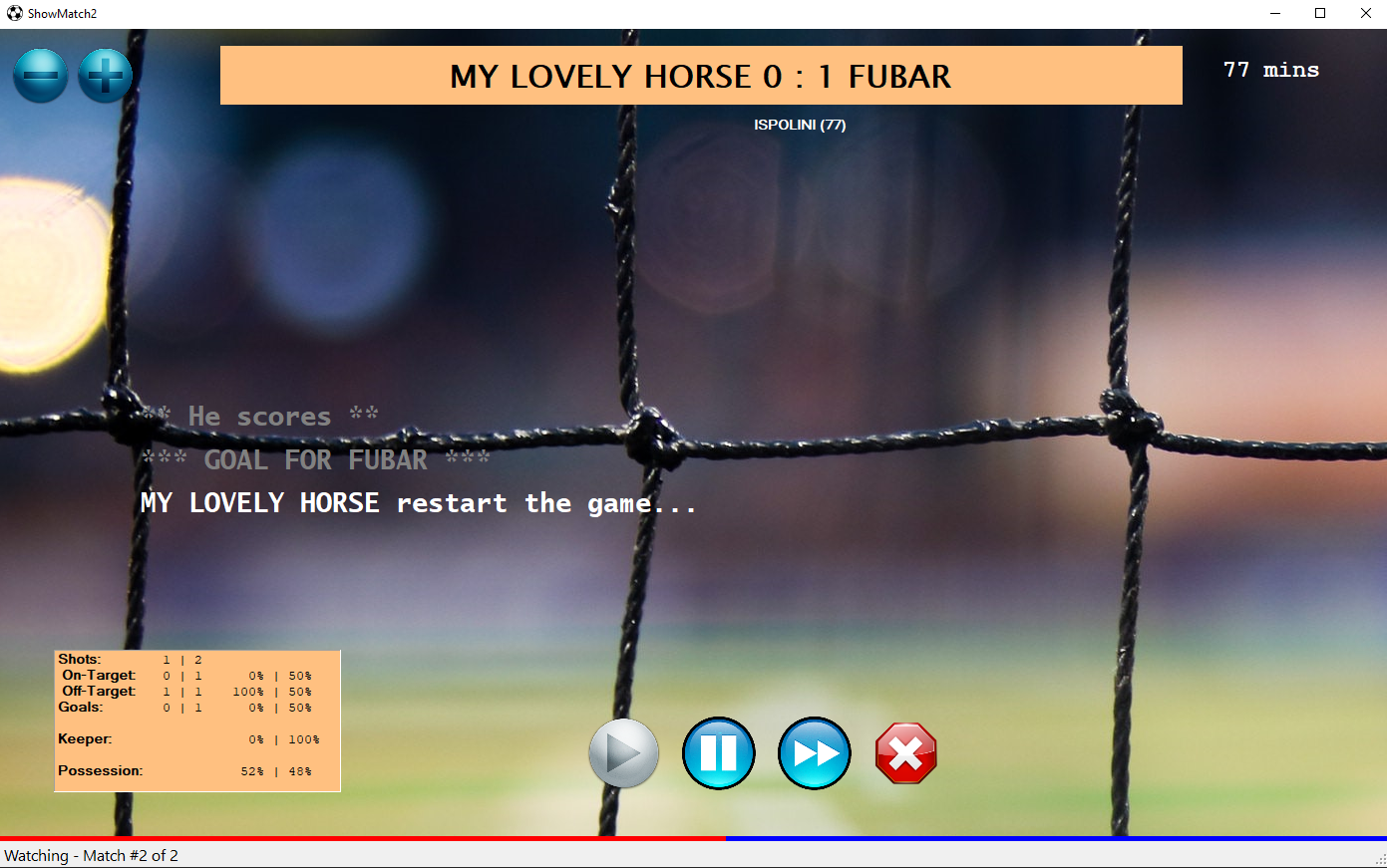
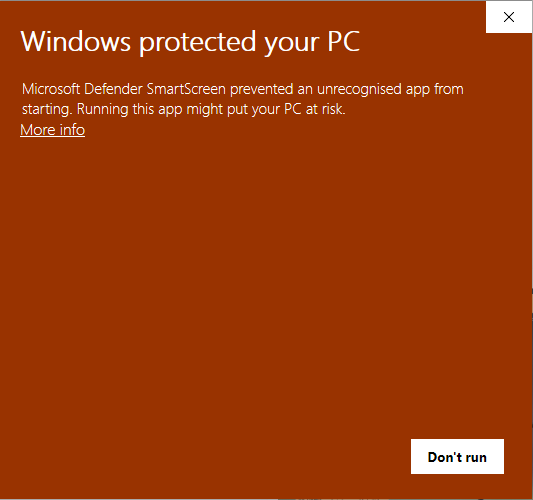
AV Settings
If you see this message then you should click on the more info link and select “Run anyway”.
This should run the self-extractor program which will then extract the installation files to c:\temp. Just click the “Unzip” button.
Final Step - Run Installer
- Press the Windows key (bottom left of keyboard) and R at the same time
- This should start the “Run” dialog (see right)
- Type C:\temp\setup
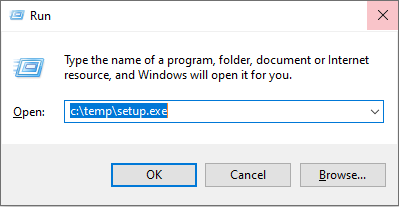
Alternative Download #1
Download the zipped setup application which you can unzip to any folder (we recommend c:\temp). You will then need to run the setup application to install the application.
Alternative Download #2
Download a zip of the application. You ca unzip this to any chosen folder and run that “ShowMatch2.Exe” application from that folder. This is not recommended but can be used if issuse with AV programs
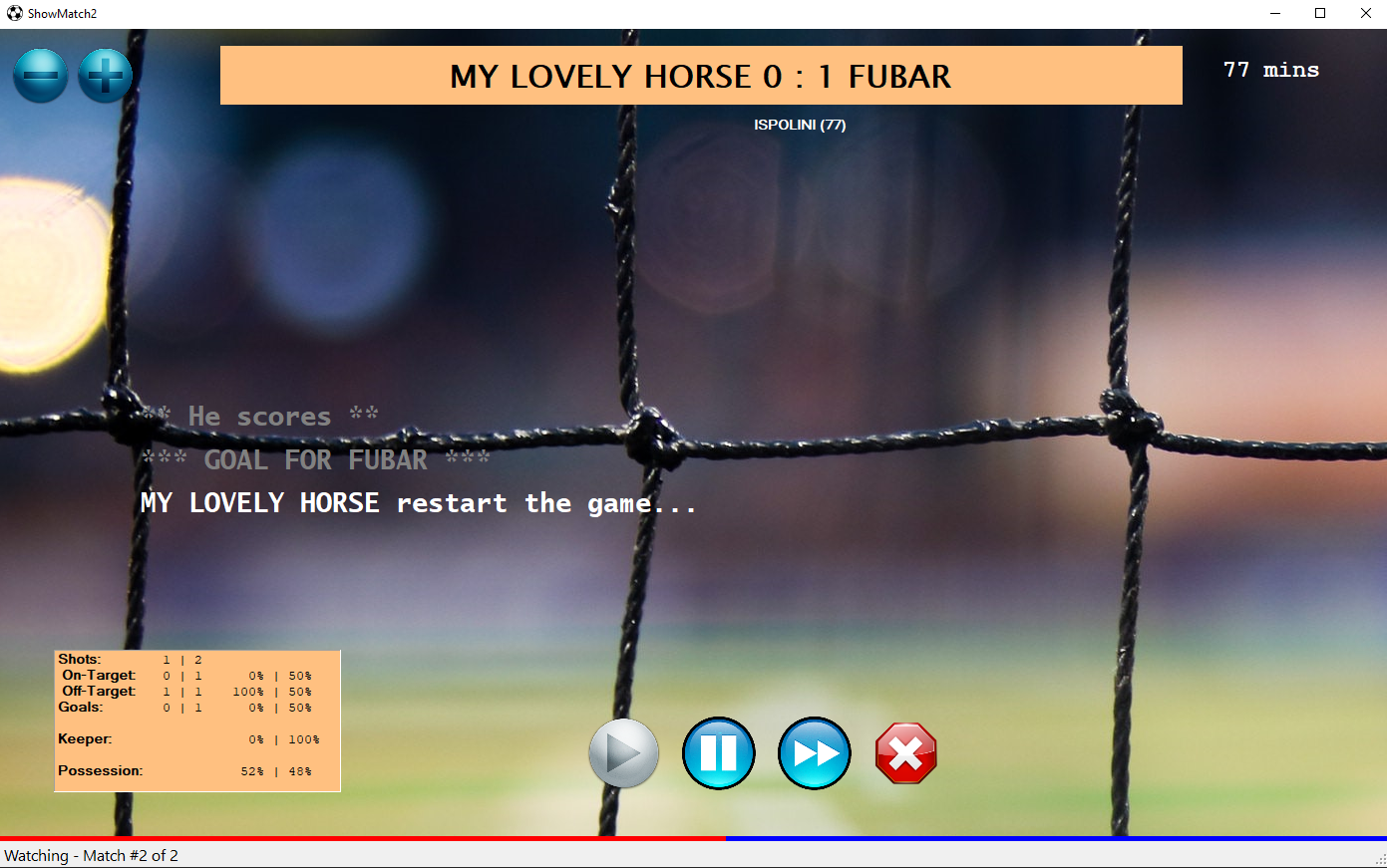

Pre-Populated Db
Because we are such nice guys we have also made a pre-populated SuperSnooper database with at least one year of date for most leagues (date of last update is 06/12/20).
This database contains details of 8780 players from 761 teams. If you want to use this database then make sure that ShowMatch is not open and unzip the file to the \ShowMatch2 folder which should be foud in your MyDocuments or documents section of your PC
